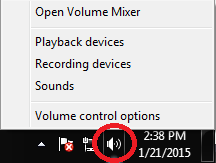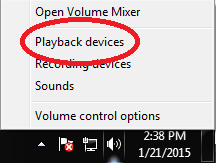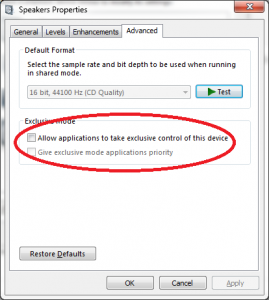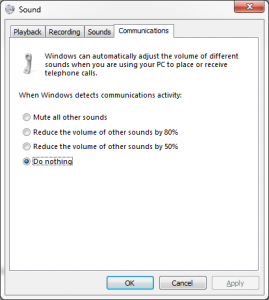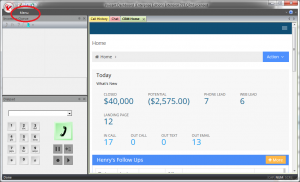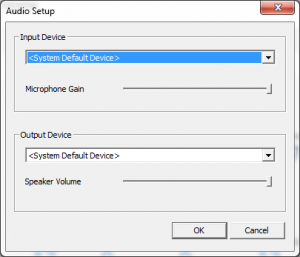If you are using the Agent Dashboard Softphone, you may experience situations in which the audio or microphone volume may be adjusted without your knowledge. This tutorial is dedicated to teaching you how to troubleshoot the dashboard audio/microphone on a Windows 7, 8, or 10 PC.
Step 1: Check Exclusive Mode for your Headphones
A) First, right click the speaker in the bottom right of your PC.
B) Select “Playback Devices”.
C) Right click the Headset you are trying to use and select “Properties”.
D) Select the “Advanced” tab and uncheck the below options so your settings look like the image below.
- Allow applications to take exclusive control of this device
- Give exclusive mode applications priority
Step 2: Check Exclusive Mode for your Microphone
A) First, right click the speaker in the bottom right of your PC.
B) Select “Recording Devices”.
C) Right click the Microphone you are trying to use and select “Properties”.
D) Select the “Advanced” tab and uncheck the below options so your settings look like the image below.
- Allow applications to take exclusive control of this device
- Give exclusive mode applications priority
Step 3: Select “Do nothing” on the communications tab of the Sound menu
Step 4: Check Agent Dashboard’s audio settings
A) Open your Agent Dashboard by clicking the icon below on your desktop.
B) Select the menu option at the top left of the dashboard.
C) Under “Setup” select “Audio Setup…”
D) Modify your settings as you need.